There has been an increase in the usage of video messaging apps. The new trend of video messaging is not so concealed, and the hackers have taken notice of the popular trend. They are trying to exploit user data privacy by sending us phishing emails, social media scam messages, and even text messages with fake invitations to video messaging app meetings.
Usually, these information security scam messages will tell you to open a malicious attachment or click on a web link, which will direct you to a malicious website.
The ultimate goal of these hackers is to transmit malicious Ransomware to your PC. The Ransomware will lock your PC, and hackers will demand a ransom for unlocking the PC. Hackers will require a scam payment or even steal your personal information so that they can blackmail you in the future or sell it on the black market.
Be Careful!
Thus, you should never open a link or an attachment that is sent by an unexpected or suspicious email, social media messages, and even text messages.
Update your Video Conferencing Apps Like ZOOM
The next suggestion is to always keep your video conferencing app up to date so that you could have the latest security patch. Mostly new smartphones and operating systems will automatically update your computer’s software, but it always worth it to double-check your updates as updates usually fix the security flaws.
Cover your Webcam
The final tip will be about your home computers and mobile phones. If you are not using video conferencing apps, make sure that your webcam is covered with some kind of tape or face it towards the ceiling or a wall. Do it to stay safe just in case if your computer has been compromised and a malicious actor has gained access to your computer’s webcam.
Lastly, Set Privacy on ZOOM Video Chats
And one additional tip is that you should always ensure that video chats are set to private and use a strong password to prevent Zoom Bombing. Recent reports have shown a series of “Zoom bombing” incidents where unwanted guests have joined open calls.