The latest update features security fixes, and the company is not sharing any details on it for now. Google’s official site explained that until the majority of users receive a repair update, the bug details and links will be kept hidden. Google is also determined to maintain constraints if the bug lives in a third library upon which similar other projects depend but have not been fixed yet.
Check your Chrome Version
Google hints that the new update will launch in the coming days or weeks. However, if you want to check your browser’s version, you can do so by clicking three vertical dots on the top right corner of the browser.
-
When you click on the vertical dots, a list will open.
-
Got to the end of the list and find the label with the name “help”.
-
When you hover your cursor on “help,” it will show you multiple options
-
Select the option “About Google Chrome”, and you will be able to view the current version of your Google Chrome.
Chrome 81 Tab Groups
Google released Chrome 81 version earlier this month and also offered a new feature “Tab Groups”. As the name shows, this helps the users to club relevant tabs in multiple groups for easier navigation and access.
To use this feature, the user can double click or right-click on any tab and select “Add to a New Group.” Finally, users can drag as many tabs as they want into the group.
This feature also enables the user to customize the Tab Groups. Users can customize the header, group name and merge two Tab groups. Users can also ungroup tabs upon their will.
Same Site Cookie Labelling is taken back
Google rolled back its Same Site Cookie Labelling Changes in Chrome due to the Coronavirus disease outbreak. Chrome has also increased security by enforcing “secure by default” handling of third-party cookies. The gradual release of new updates is being monitored closely, and the controllers are reaching out to every website and service providers to ensure that their cookies are labelled correctly.
In Short
Chrome users might be under serious threat simply because Google has refused to disseminate the details about the vulnerabilities in new updates. As a Chrome user, you shall wait for the correct version of updates to install in your browser to avoid any vulnerability.