You should keep in mind that free tools are still going to demand time and resources to learn, install, configure, and use them. The features which are not in the tool can be built with the help of community support or an in-house IT team. In some cases, you have to resort to paying tier for increasing frequency of data retention features. In other instances, paid log monitoring software has some features you think you don’t need today, but along with you will realize you could have used those features.
Let us get started with the list:
Best Free Log Management Tools
Event Log Consolidator:
Event Log Consolidator is an excellent tool by SolarWinds®. The tool takes the Windows event log from all the different systems across the network and puts them into a single repository. Later, it identifies the patterns and trends across all systems to help you spot issues.
Kiwi Syslog® Server (free version)
Kiwi Syslog® is also a free tool from SolarWinds. This tool receives Syslog/traps from up to five systems and forwards those messages for alerting and sorting the data by using filter rules.
ManageEngine EventLog Analyzer (free version)
ManageEngine is a popular log administration tool among IT professionals. This tool collects, manages, analyzes, correlates, and searches through the log data of over 700 sources using a mixture of agentless and agent-based log collections. You can also import logs directly into the tool. It can even clock 25000 messages per second with real-time attack detection.
Best “Freemium” Log Management Tool Options
There is also an option that is between free and paid log management tools – the Freemium Tools. This solution offers a subset of features for free, but you have to move to the paid tier if you want to enjoy the full features of the tool. However, for some IT pros, the free features are all they need. In case if the IT pros wish for more features, the upgrade is simple and does not require a rip-and-replace installation.
-
Graylog
-
XpoLog
-
PRTG Network Monitor
-
Splunk